Use Git mv instead of rename a folder name directly

Hi, if we have a project and we are working with more people in the team and then we need to change a folder name because the name of that folder isn’t the correct, well the best way to change that folder name is using the following command in your terminal:
Git mv
We use git mv to move or rename a file, a directory, or a symlink
Use: git mv currentFolderName newFolderName
So in this case we already have the component folder
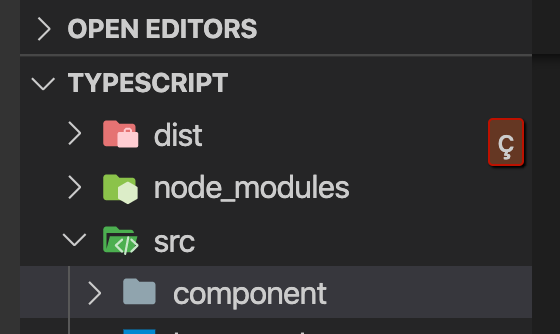
And we need to change the folder component name to components, so we run the git mv as this:
git mv component components Then commit & push your changes as you usually you do:
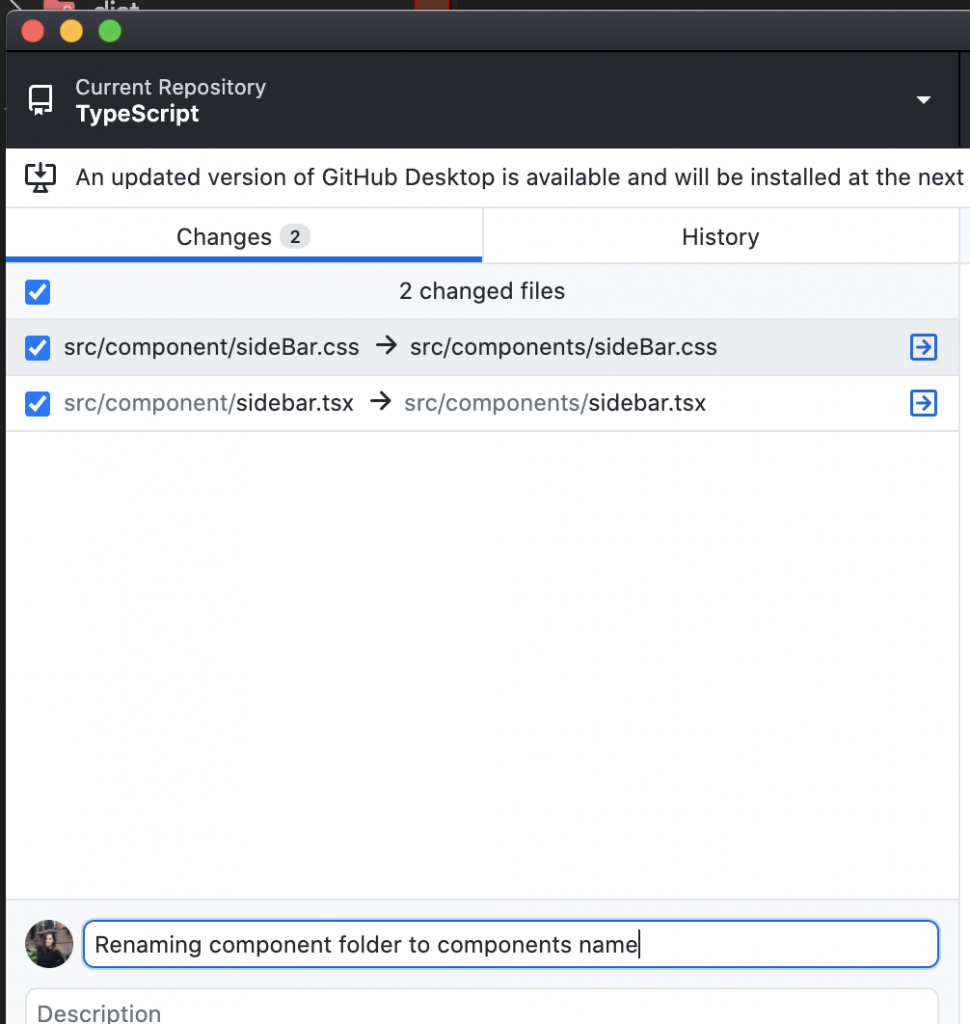
Use the git way instead of modify a folder directly with the mouse, this will help to avoid problems and other people in the team will have the correct name of the folder.
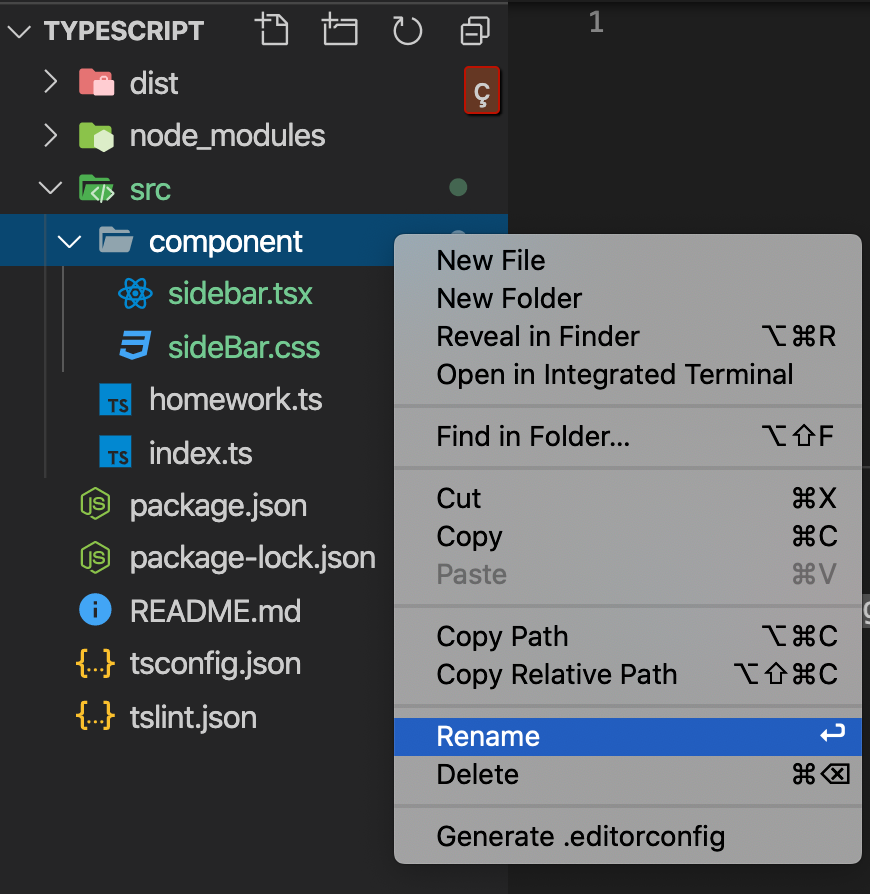
By Cristina Rojas.




