Tab control component with Vanilla Js

Hi, in this post I’m going to show you how to create a “Tab control component” using Vanilla Javascript.
This is the enunciate:
Create a generic tab control component that loads in data asynchronously using vanilla JS.
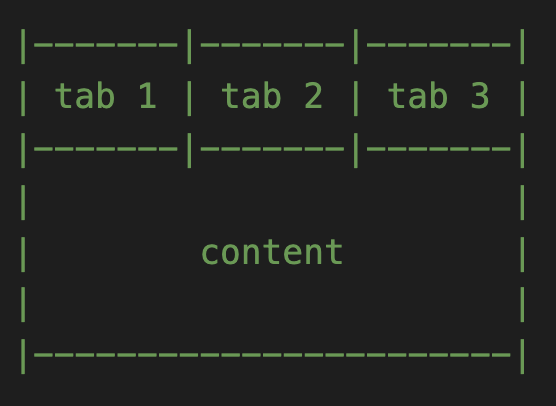
The number and content of the tabs is dynamic.
Code:
<html>
<head>
<title>Tab Component By Cristina Rojas</title>
<link rel = "stylesheet"
type = "text/css"
href = "styles.css" />
</head>
<body>
<h1>Tab Component By Cristina Rojas</h1>
<section id="container" class="container">
<section id="subContainer" class="subContainer">
<section id="tabContainer" class="tabContainer"></section>
</section>
</section>
<script src="tab.js"></script>
</body>
</html>h1 {
color: #3a86ff;
}
.container {
width: 800px;
height: 600px;
}
.subContainer {
width: 100%;
height: 100%;
background-color: #fb5607;
display: flex;
flex-direction: column;
}
.tabContainer {
display: flex;
flex-direction: row;
}
.tab {
height: 75px;
width: 150px;
text-transform: capitalize;
}
.activeTab {
background-color: #ff006e;
color: white;
text-align: center;
}
.tab:hover {
color: #ffbe0b;
cursor: pointer;
}
.inactiveTab {
height: 75px;
width: 150px;
background-color: #8338ec9e;
color: white;
text-align: center;
border-right: 1px solid #8338ec;
}
.inactiveTab:hover {
color: #ffbe0b;
cursor: pointer;
}
.content {
height: 100%;
width: 100%;
background-color: #ff006e;
color: white;
align-items: center;
justify-content: center;
display: flex;
}
p {
font-size: 38px;
}// Getting the base elements that are already in the HTML DOM
const containerElement = document.getElementById('container');
const tabContainerElement = document.getElementById('tabContainer');
const subContainer = document.getElementById('subContainer');
// Creating the content element
const contentContainer = document.createElement('section');
contentContainer.setAttribute('class', 'content');
subContainer.appendChild(contentContainer);
const contentParagraph = document.createElement('p'); // Creating element to insert the content text
contentContainer.appendChild(contentParagraph); // Adding the paragraph to the contenContainer element
// Data example response - data asynchronously
const response = [{ tabName: 'tab 1', content: 'content 1'}, { tabName: 'tab 2', content: 'content 2'}, { tabName: 'tab 3', content: 'content 3'}, { tabName: 'tab 4', content: 'content 4'}, { tabName: 'tab 5', content: 'content 5'}];
// To go through each element of the response array
for (let i = 0; i < response.length; i ++) {
// Creating tab elements
let tab = document.createElement('section'); // Tab element
tab.setAttribute('id', 'tab-' + i); // Adding id to the tab element
tab.setAttribute('class', 'tab'); // Set default class to tab element
// Adding the activeTab class to the first element of the reponse array
if (i === 0) {
tab.classList.add("activeTab"); // Setting activeTab to the firsrt elemet of the array
contentParagraph.textContent = response[i].content; // Inserting the content of the first element of the response array
} else {
tab.classList.add("inactiveTab"); // At this point all other elements are with inactiveTab class
}
// Creating h2 element top set the name of each tab there
let tabName = document.createElement('h2'); // creating h2 element
tabName.textContent = response[i].tabName; // Setting each name to the tabs
tab.appendChild(tabName); // Adding the h2 element to the tab element
// Adding tab element to subcontainer element
tabContainerElement.appendChild(tab);
// Adding click event to every tab
tab.addEventListener('click', () => {
// When click happens then add inactive class to
[...document.getElementsByClassName("tab")].forEach(
(element, index, array) => {
element.classList.add("inactiveTab");
}
);
// Removing inactiveTab class of current clicked tab
tab.classList.remove("inactiveTab");
// Adding activeTab class of current clicked tab
tab.classList.add("activeTab");
// Calling the handlerContent to insert the content when current tab clicked
handlerContent(response[i]);
});
}
// Method to show content into the content element
function handlerContent(item) {
contentParagraph.textContent = '';
contentParagraph.textContent = item.content;
}Result:
Default view
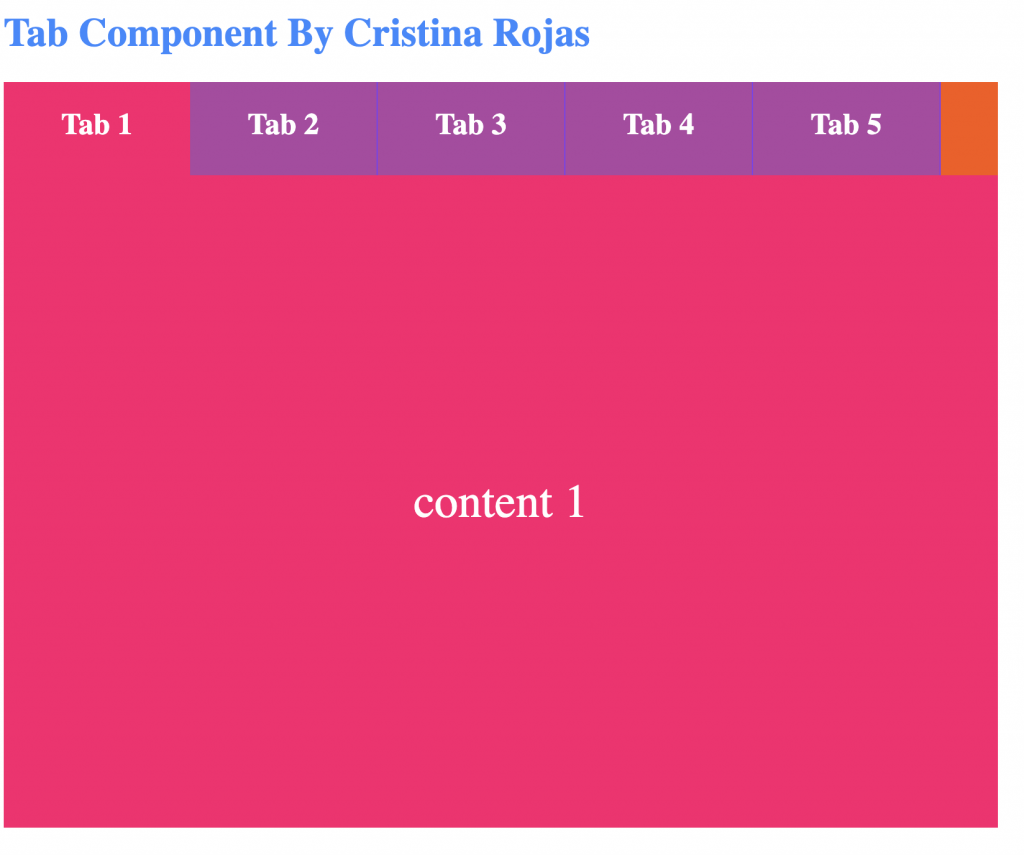
When user click a tab:
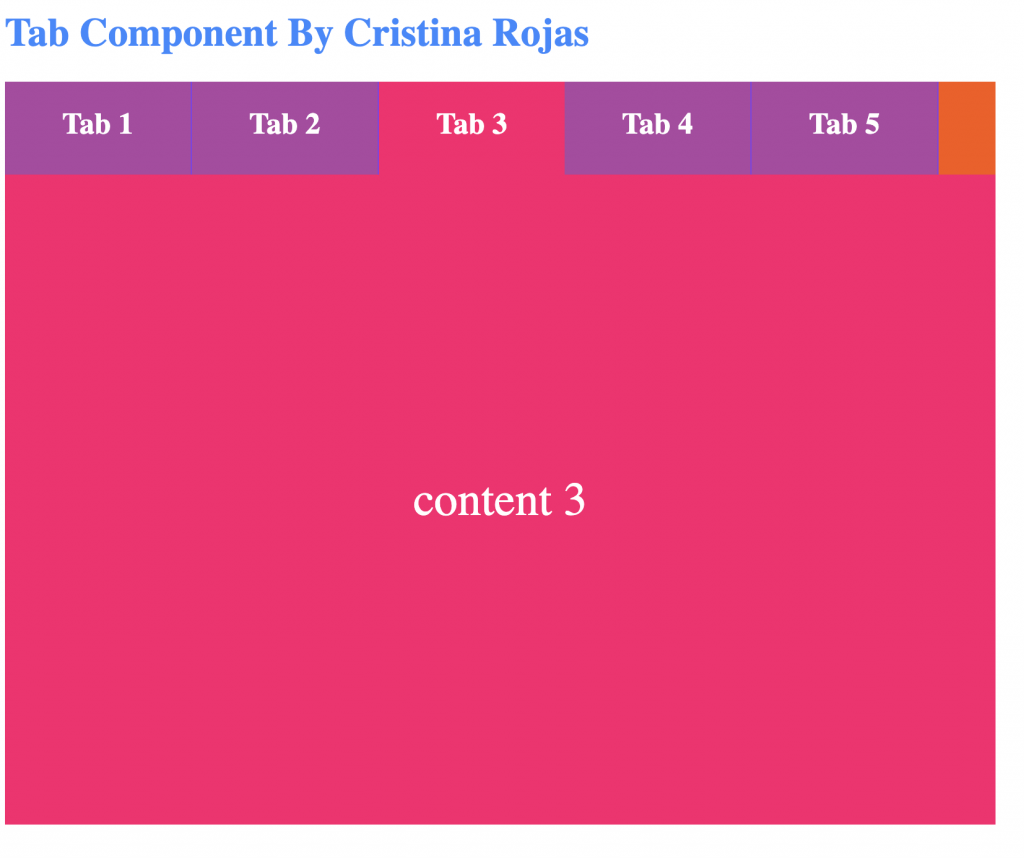
By Cristina Rojas.




