Node Js Course – 1 Installing Node Js

Hi, the first thing is install Node Js and this is very easy step, so let’s go to the official website of Node Js and then we have the buttons so depend of our operating system we choose the button, and is recommended that you use the latest version.
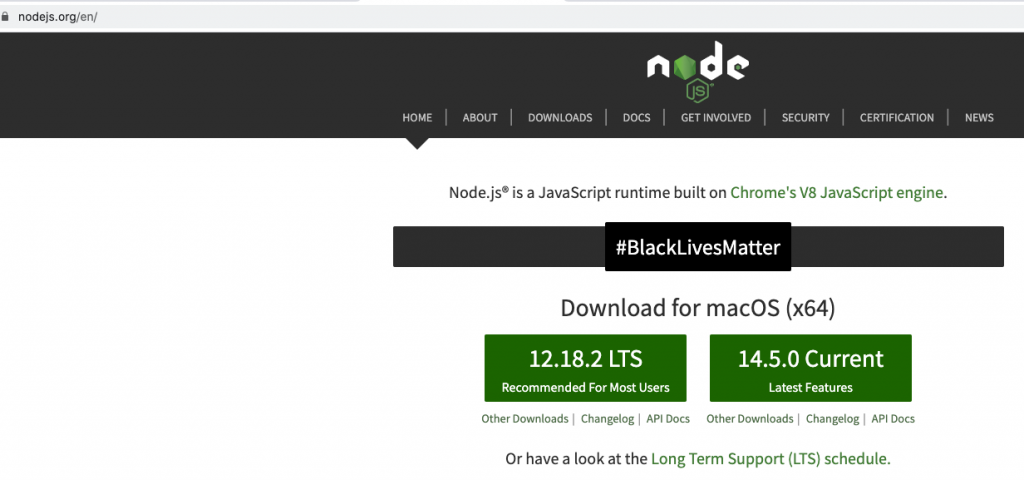
Then you just need to click on the downloaded package and just click on continue buttons to install Node Js.
Then we need to open the terminal and check if Node js was installed correctly in our machine.
So let’s type the command ‘node -v’ to check the version of Node js that is installed in our machine:
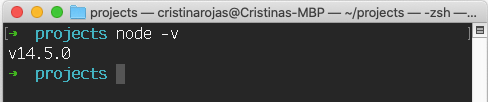
Great, so at this point we have Node js installed.
The next step is download the visual studio code editor from this link
this editor is great because we have a lot of plugins that can help us to debug Node Js code.
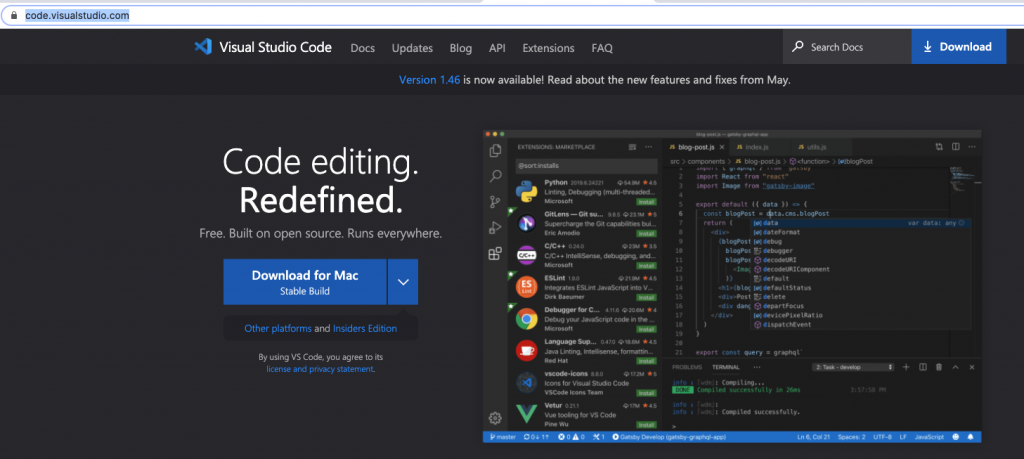
Nice, now we have Node Js and Visual studio in our machines.
By Cristina Rojas.




