DOM querySelector and querySelectorAll

Hi, in this post I’m going to explain you how the querySelector and querySelectorAll works.
This HTML is to show you how these methods works:
<html>
<head>
<title>By Cristina Rojas</title>
<link rel = "stylesheet"
type = "text/css"
href = "styles.css" />
</head>
<body>
<h1>DOM - Cristina Rojas</h1>
<ul id="list" class="list">
<li>item 1</li>
<li>item 2</li>
<li>item 3</li>
<li>item 4</li>
<li>item 5</li>
</ul>
<script src="dom1.js"></script>
</body>
</html>.querySelector(‘ ‘)
To get the element that is in the DOM, in this case the querySelector(”) will get the first element in the document and the syntax is:
document.querySelector('htmlTag');// could be htmlTag, .class, #idExamples of use:
- If you just have the element (not class, no id) then you need to insert the html tag name inside the parenthesis
let ulElementQuerySelectorByTag = document.querySelector('ul'); // <ul id="list" class="list">...</ul> element- If you have the class in the element then you can insert the class name inside the parenthesis
let ulElementQuerySelectorByClass = document.querySelector('.list'); // <ul id="list" class="list">...</ul> element- If you have the id of the element then you can insert the id name inside the parenthesis
let ulElementQuerySelectorById = document.querySelector('#list'); // <ul id="list" class="list">...</ul> elementResult:
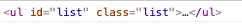
.querySelectorAll(”)
This method returns all elements in the document that matches. The format of the return is a static NodeList object.
Examples of use:
- If you just have the element (not class, no id) then you need to insert the html tag name inside the parenthesis
let ulElementQuerySelectorAllByTag = document.querySelectorAll('ul'); // NodeList [ul#list.list] - If you have the class in the element then you can insert the class name inside the parenthesis
let ulElementQuerySelectorAllByClass = document.querySelectorAll('.list'); // NodeList [ul#list.list]- If you have the id of the element then you can insert the id name inside the parenthesis
let ulElementQuerySelectorAllById = document.querySelectorAll('#list'); // NodeList [ul#list.list]Result:
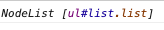
By Cristina Rojas.




